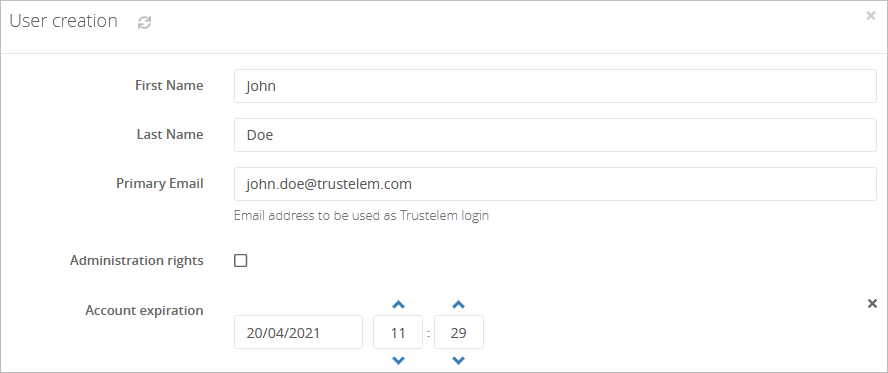Trustelem local users
Contents
What Trustelem local users are?
- Trustelem local users should be used when the accounts are not stored in corporate directories
- They should also be used for administration purposes, to have at least one backup admin account.
- They can be managed with Trustelem administration console, with the Delegated administration tool, or with API
- Their attributes are fully editable
- Their passwords are stored by Trustelem
- The email address (Primary Email) is unique: 2 accounts can't have the same.
- As it is not possible to have 2 identical email address (Primary Email). If later you synchronize a directory user with the same Primary Email the 2 accounts will be merged and the local account will disappear.
-
The email address (Primary Email) will be the login of this account.
--> This account doesn't have a sAMAccountName.
Creation
- Go on the tabs Users
- Click on + Create
- Provide the First Name, Last Name, and Primary Email
- If the account will be a Trustelem admin, check Administration rights
- Optionally, select an Expiration date for the account
- Optionally, affect the wanted Groups to the user
- Optionally, provide the Contact information : it will not be use by the service. This information is only for you.
- Optionally, define some Attributes for the user. Those attributes can be sent to applications, or used by the Delegated administration tool.
- Select the Account Activation method:
- Temporary password: you will have a temporary password in the tab Alerts and it has to be communicated to the user manually.
- Link by e-mail: an activation link will be sent to the Primary Email
Management
By clicking on the user, you can:
- Generate a reset code for the password if a user lost it
- Send an email to the Primary Email to reset the password
- Send an email to another email address to reset the password
- Register 2nd factor with the user
- Send an enrolment link for the 2nd factor to the Primary Email
- Send an enrolment link for the 2nd factor to another email address
- Delete a 2nd factor
- Change information and attributes
Temporary users
As said before, an administrator can define an expiration date for a user account:
- using the administration page
- using the API (create or update user - accountExpiration)
updateUser(args: {
id: UserID;
firstName?: string;
lastName?: string;
email?: string;
email2?: string;
isAdmin?: boolean;
suspended?: boolean;
accountExpiration?: Date | number | string | null //Expiration parameter
groups?: GroupID[];
}): { error?: string; };
When the date is reached, the account has a status Expired and the user can't authenticate on Trustelem anymore.